
Video AIditor
Enterprise-grade video editing capabilities for AI platforms and personal use.
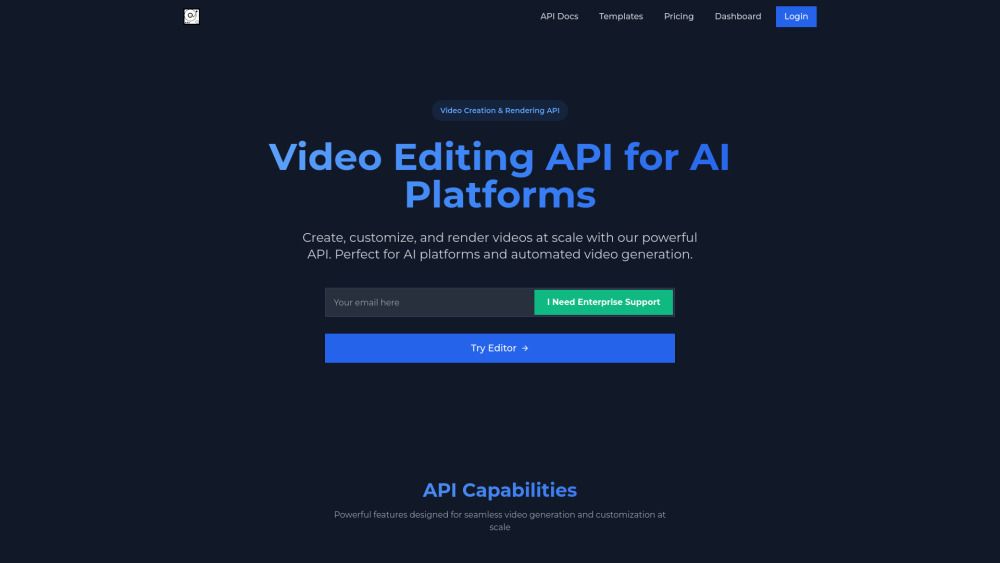
What is Video AIditor?
Video AIditor is an enterprise-grade video editing platform designed to cater to both AI platforms and personal use. It offers a comprehensive suite of features that facilitate large-scale video editing, making it ideal for professionals and beginners alike.
The platform includes a variety of advanced editing capabilities such as collaborative editing, remote video editing, and video project management. Users can benefit from tools for video asset management, archiving, restoration, upscaling, and noise reduction, among others. Additionally, Video AIditor supports a range of video editing techniques and workflows, ensuring a seamless editing experience.
AI-assisted editing for enhanced efficiency
Automatic video editing features
Support for motion graphics and 3D animation
Comprehensive video rendering and export options
Beginner-friendly interface with professional-grade tools
Video AIditor Features
Video AIditor offers enterprise-grade video editing capabilities suitable for both AI platforms and personal use. It is designed to meet large-scale video editing needs, providing a comprehensive suite of tools that enhance the editing process.
The platform includes a variety of features that cater to different aspects of video production, including:
Collaborative and remote video editing
Video project and asset management
Video restoration and upscaling
Advanced color grading and LUTs (Look-Up Tables)
Motion graphics and 3D animation
Video rendering and export in various formats
AI-assisted and automatic video editing capabilities
Why Video AIditor?
Video AIditor offers enterprise-grade video editing capabilities that cater to both AI platforms and personal use, making it an ideal choice for large-scale video editing needs. Its robust features enable users to manage video projects efficiently, whether through collaborative editing or remote video editing, ensuring a seamless workflow.
The value proposition of Video AIditor lies in its comprehensive suite of tools designed to enhance the video editing experience. Users can benefit from:
Advanced video restoration and upscaling techniques
AI-assisted editing for faster project completion
Professional-grade color grading and motion graphics capabilities
Support for various video formats and codecs
Beginner-friendly interface alongside professional tools
Learn more and.
Key Features
Video Editing API for AI Platforms
Template-Based Generation
Auto Caption Generation
Custom API call limits
Dedicated technical support
How to Use
Visit the Website
Navigate to the tool's official website
What's good
What's not good
Choose Your Plan
Free
- 30 minutes free
- 30 minutes of rendering
- 3 API calls per minute
- 20 API calls per hour
- 100 API calls per day
Basic
- 300 minutes
- Prioritized rendering
- 20 API calls per minute
- 500 API calls per hour
- Unlimited caption generations
Standard
- 500 minutes
- Prioritized rendering
- 20 API calls per minute
- 500 API calls per hour
- Unlimited caption generations
Pro
- 1000 minutes
- Prioritized rendering
- 20 API calls per minute
- 500 API calls per hour
- Unlimited caption generations
Enterprise
- 3,000+ minutes per month
- Dedicated rendering resources
- Custom API call limits
- 99.9% uptime
- Dedicated technical support
Video AIditor Website Traffic Analysis
Visit Over Time
Geography
Loading reviews...
Introduction:
Video AIditor is an enterprise-grade video editing solution designed for both AI platforms and personal use, offering robust capabilities for large-scale video projects. Its unique selling points include automated editing features powered by artificial intelligence, which streamline the video production process, and a comprehensive set of tools for video enhancement, color correction, and audio editing. Ideal for content creators and businesses alike, Video AIditor simplifies complex editing tas
Added on:
Jan 20 2025
Company:
Video AIditor
Features:
Video Editing API for AI Platforms, Template-Based Generation, Auto Caption Generation
Pricing Model:
Free, Basic, Standard, Pro, Enterprise