Trae
Trae enables natural conversations to unlock possibilities for Human-AI collaboration.
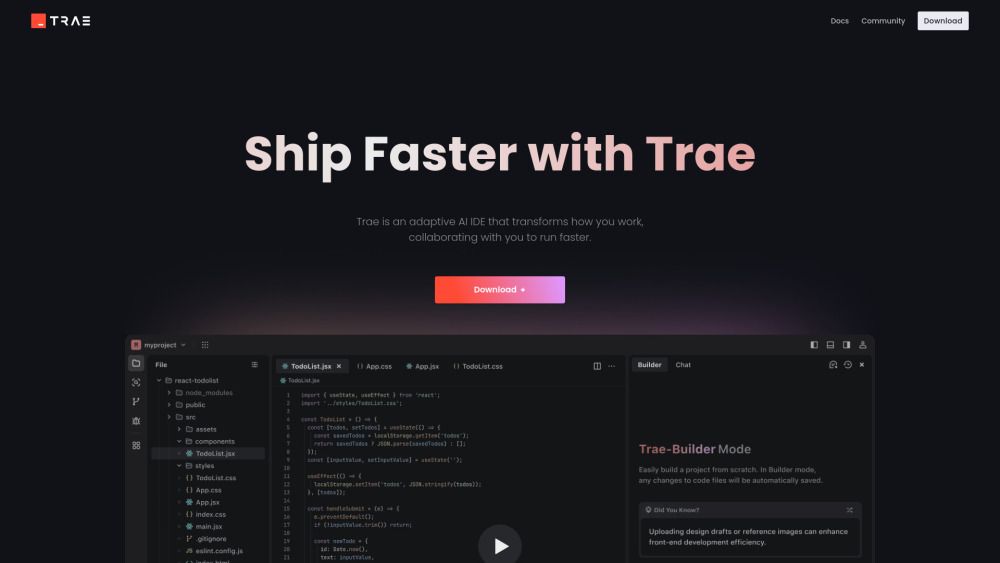
What is Trae?
Trae is an innovative platform that enables natural conversations, unlocking possibilities for Human-AI collaboration. It is designed to integrate seamlessly into your workflow, enhancing productivity and efficiency. Users have praised Trae for its quick performance and stylish interface, making it a refreshing tool for daily use.
Some of the key features of Trae include:
Creation in seconds with multi-region and multi-cluster deployment for stable, low-latency performance.
Smart code completion that extends your code in real-time.
Precise explanations of project code for quick development onboarding.
Strong emphasis on user privacy and data security, adhering to local-first and minimal data collection principles.
Trae Features
Trae enables natural conversations to unlock possibilities for Human-AI collaboration, allowing users to interact seamlessly with AI agents. The platform is designed to integrate smoothly into existing workflows, enhancing productivity and collaboration.
Key features and capabilities of Trae include:
Creation in seconds with multi-region and multi-cluster deployment for stable, low-latency performance.
Smart code completion that boosts efficiency by extending code in real-time.
Precise explanations of project code to facilitate quick development onboarding.
Strong emphasis on user privacy and data security, adhering to local-first and minimal data collection principles.
Why Trae?
Trae offers numerous benefits that enhance the user experience and productivity. Users have reported that Trae is not only quick but also stylish, making it a refreshing tool to work with. The integration of Trae IDE into existing workflows allows for seamless collaboration, which is essential for maximizing efficiency in development tasks.
Some of the key advantages of using Trae include:
Creation in seconds with multi-region and multi-cluster deployment, ensuring stable and low-latency performance.
Natural conversation capabilities that unlock new possibilities for Human-AI collaboration.
A developer experience that significantly boosts productivity, with features like Builder mode that can transform users into 10x engineers.
How to Use Trae
To get started with Trae, you can follow the simple steps outlined in the tutorial guide. First, ensure you have downloaded the Trae Desktop App, which is designed to support multiple IDEs and various programming languages. Once installed, you can log in to access the features that will enhance your coding experience.
Trae offers several benefits that can help you ship projects faster and more efficiently. Here are some key features to explore:
Smart completion that extends your code in real-time.
Intuitive predictions of your intended edits.
Automatic application of changes for seamless coding.
Ready to see what Trae can do for you?and experience the benefits firsthand.
Key Features
Automatically generate test input data in a development environment identical to online quickly.
Fix code bugs with a single click, enhancing code repair efficiency.
Boost efficiency with smart completion.
Supports creating a project from templates as well as importing from a Git repository.
How to Use
Visit the Website
Navigate to the tool's official website
What's good
What's not good
Choose Your Plan
Plan 1
No feature details available
Trae Website Traffic Analysis
Visit Over Time
Geography
Loading reviews...
Frequently Asked Questions
Introduction:
Trae is a powerful, fully configurable agent system designed to enhance productivity and collaboration in coding environments. Its unique Builder feature allows users to quickly complete tasks or create customized AI teams, ensuring that each agent excels in its specific function. With seamless integration into popular IDEs and support for over 100 programming languages, Trae significantly streamlines workflows and boosts coding efficiency.
Added on:
Feb 17 2025
Company:
Trae
Monthly Visitors:
3,036,452+
Features:
Automatically generate test input data in a development environment identical to online quickly., Fix code bugs with a single click, enhancing code repair efficiency., Boost efficiency with smart completion.