Promo AI Video Maker
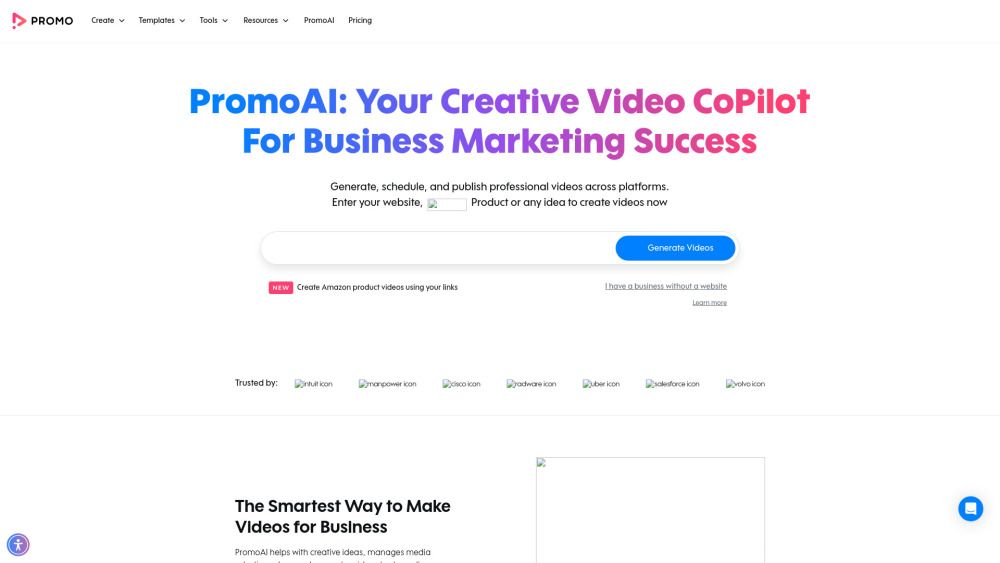
What is Promo AI Video Maker?
Promo AI Video Maker is a powerful tool designed to assist users in creating engaging videos effortlessly. It helps with generating creative ideas, managing media selection, and streamlining the video production process, ensuring that brands remain trendy and ahead of the competition.
With Promo AI, users can enjoy a range of features that simplify video creation:
Effortless edits in seconds with real-time updates.
No technical skills required to create professional-quality videos.
Seamless planning and posting capabilities for business videos.
Promo AI Video Maker Features
Promo AI Video Maker is designed to streamline video production by offering a range of features that enhance creativity and efficiency. It allows users to manage media selection, plan, and generate videos effortlessly, ensuring that brands remain trendy and ahead of the competition.
With Promo AI, users can enjoy the following capabilities:
Effortless video editing with real-time updates through a simple chat interface.
Integration with social media for seamless planning, creation, and posting of campaigns.
Access to over 275 million high-quality photos and videos from Getty Images to enhance visual appeal.
AI-generated titles and descriptions to optimize content for social media channels.
Why Promo AI Video Maker?
Promo AI Video Maker offers a range of benefits that streamline the video production process, making it an invaluable tool for businesses looking to enhance their brand presence. With its ability to generate creative ideas, manage media selection, and produce videos efficiently, Promo AI ensures that your content remains trendy and engaging. This all-in-one platform allows users to plan, create, and post integrated campaigns directly to social media, simplifying the entire workflow.
One of the standout advantages of using Promo AI is its user-friendly interface that requires no prior video editing skills. Users can make effortless edits in seconds by simply chatting with the AI, which provides real-time updates on their videos. This not only saves time but also reduces the costs associated with video production. The platform also boasts unmatched visual quality, offering access to over 275 million stunning photos and videos, ensuring that your content reflects your brand's unique style and professionalism.
Streamlined video production process
User-friendly interface with no skills required
Real-time updates and effortless edits
Access to a vast library of high-quality media
Integrated social media campaign management
How to Use Promo AI Video Maker
Getting started with Promo AI Video Maker is simple and efficient. With its user-friendly interface, you can easily create stunning videos without any prior skills. Just chat with PromoAI to receive real-time updates on your video edits, making the process seamless and quick.
To maximize your experience, here are some key features of Promo AI Video Maker:
Effortless video editing in seconds.
Creative idea generation to enhance your content.
Media selection management for streamlined production.
Tools for creating various types of videos, including product videos and ads.
Ready to see what Promo AI Video Maker can do for you?and experience the benefits firsthand.
How to Use
Visit the Website
Navigate to the tool's official website
What's good
What's not good
Choose Your Plan
Plan 1
No feature details available
Plan 2
No feature details available
Plan 3
No feature details available
Promo AI Video Maker Website Traffic Analysis
Visit Over Time
Geography
Loading reviews...
Introduction:
Promo AI Video Maker is an innovative tool designed to simplify video production for businesses by generating creative ideas, managing media selection, and streamlining the entire process. With its user-friendly interface, users can make effortless edits in seconds and receive real-time updates, all without needing any prior skills. This makes it an ideal solution for brands looking to stay trendy and efficient in their video marketing efforts.
Added on:
Apr 09 2025
Monthly Visitors:
305,517+