Prepostseo
By Developing 75+ online tools for students, writers and SEO experts, PREPOSTSEO is one of the top free tools websites.
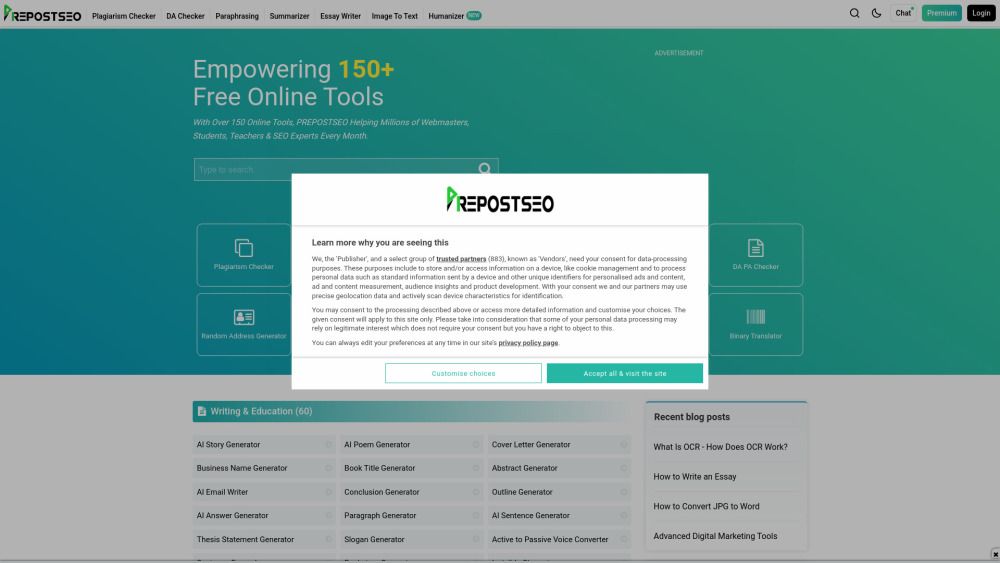
What is Prepostseo?
Prepostseo is a comprehensive online platform developed by Enzipe, offering over 75 free tools designed for students, writers, and SEO experts. It stands out as one of the leading websites for free online tools, providing a variety of services that cater to different content creation and optimization needs.
The platform includes a range of features that enhance productivity and improve content quality, such as plagiarism detection, meta description generation, and text summarization. Users can benefit from tools that help in generating reviews, expanding paragraphs, and more, making it a valuable resource for anyone looking to improve their writing and SEO strategies.
Plagiarism detection tools
Meta description generator
Text summarizer
Review generator
Paragraph expander
Prepostseo Features
Prepostseo is a comprehensive platform that offers over 75 online tools designed for students, writers, and SEO experts. It is recognized as one of the top free tools websites, providing a wide range of functionalities to assist users in various tasks related to content creation and optimization.
Among its features, Prepostseo includes a Crop Images Tool that allows users to flip images, zoom in and out, drag images, and view real-time displays in different sizes. Additionally, the platform offers a variety of services such as plagiarism detection APIs, a WordPress plugin, and SEO tools widgets, making it a versatile resource for webmasters and educators alike.
Over 75 online tools for diverse user needs
Image cropping with advanced features
Plagiarism detection APIs
WordPress PrePost SEO Plugin
SEO Tools Widgets
Why Prepostseo?
Prepostseo offers a wide range of online tools designed specifically for students, writers, and SEO experts, making it one of the top free tools websites available. With over 75 tools at your disposal, users can benefit from a comprehensive suite that enhances productivity and efficiency in various tasks.
Some of the key advantages of using Prepostseo include:
Access to a diverse array of tools that cater to different needs, from plagiarism checking to document conversion.
User-friendly interface that simplifies the process of utilizing complex SEO and writing tools.
Free access to essential tools, making it an economical choice for students and professionals alike.
Regular updates and new features that keep the tools relevant and effective in a rapidly changing digital landscape.
How to Use Prepostseo
To get started with Prepostseo, users can explore a variety of online tools designed for students, writers, and SEO experts. The platform offers a comprehensive guide that helps users navigate through its features and functionalities effectively.
Some key features of the Prepostseo tools include:
Plagiarism detection and checking
SEO analysis and optimization tools
Content generation tools like AI Story Generator
File conversion tools such as PDF to Word and JPG to Word
Word count and text analysis tools
Ready to see what Prepostseo can do for you?and experience the benefits firsthand.
Key Features
75+ online tools for various needs
Free tools for students, writers, and SEO experts
User-friendly interface
Comprehensive SEO tools
How to Use
Visit the Website
Navigate to the tool's official website
What's good
What's not good
Prepostseo Website Traffic Analysis
Visit Over Time
Geography
Loading reviews...
Introduction:
Prepostseo is a leading online platform offering over 150 free tools designed for students, writers, and SEO experts. Its extensive suite of resources, including plagiarism detection and SEO widgets, empowers millions of users each month to enhance their writing and optimize their online presence. With a focus on accessibility and functionality, Prepostseo stands out as a valuable asset for anyone looking to improve their digital content.
Added on:
Apr 10 2025
Company:
PrePost SEO
Monthly Visitors:
1,820,603+
Features:
75+ online tools for various needs, Free tools for students, writers, and SEO experts, User-friendly interface