
Nexa SDK
Nexa SDK lets developers run LLMs, multimodal, ASR & TTS models across PC, mobile, automotive, and IoT.
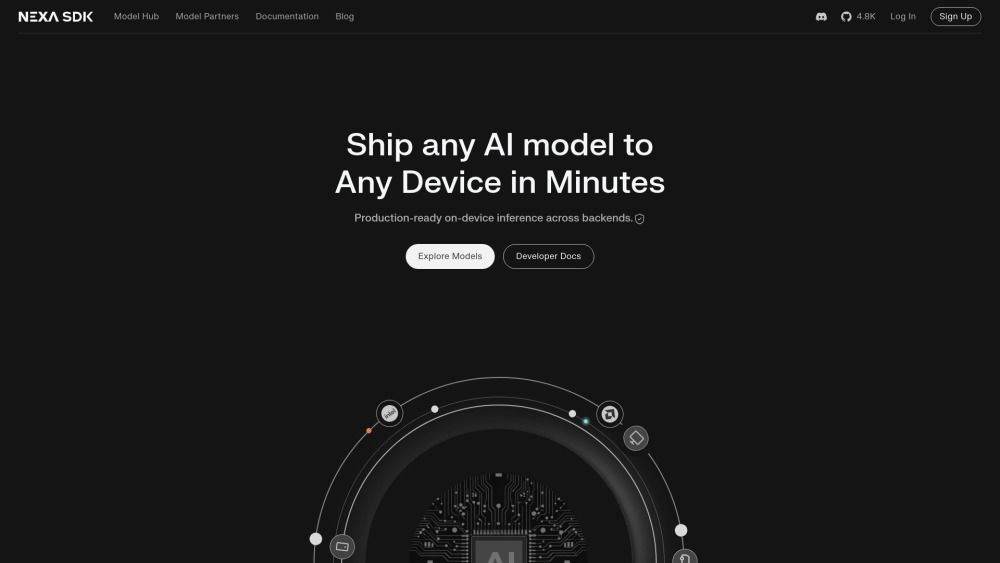
What is Nexa SDK?
Nexa SDK is a powerful toolkit designed to enable developers to deploy various AI models, including LLMs, multimodal, ASR, and TTS, across a wide range of devices such as PCs, mobile phones, automotive systems, and IoT devices. It is optimized for performance and privacy, ensuring that applications can run efficiently on NPU, GPU, and CPU architectures.
This SDK provides a seamless experience for integrating advanced AI capabilities into applications, making it suitable for both developers and businesses looking to leverage on-device AI technology. With Nexa SDK, users can expect fast, production-ready solutions that enhance the functionality of their devices.
Supports deployment on multiple platforms: mobile, PC, automotive, and IoT.
Optimized for various hardware architectures: NPU, GPU, and CPU.
Enables fast and private AI model inference.
Nexa SDK Features
Nexa SDK is designed to facilitate the deployment of various AI models, including LLMs, multimodal, ASR, and TTS models, across a wide range of devices such as mobile, PC, automotive, and IoT. It ensures fast, private, and production-ready performance on different processing units, including NPU, GPU, and CPU.
Key features and capabilities of Nexa SDK include:
Support for multiple AI model types, enabling versatile applications.
Optimized for various hardware platforms, ensuring efficient performance.
Designed for on-device AI, enhancing privacy and reducing latency.
Production-ready solutions that can be easily integrated into existing systems.
Why Nexa SDK?
The Nexa SDK offers a powerful solution for developers looking to deploy advanced AI models, including LLMs, multimodal, ASR, and TTS, across a variety of platforms such as mobile, PC, automotive, and IoT devices. Its architecture is designed to be fast, private, and production-ready, ensuring that applications can leverage the full potential of NPU, GPU, and CPU resources.
By utilizing the Nexa SDK, developers can benefit from:
Seamless deployment of AI models across multiple device types.
Enhanced performance with optimized inference on various hardware architectures.
Robust support for both on-device AI and edge computing applications.
Improved privacy and security by processing data locally.
How to Use Nexa SDK
To get started with the Nexa SDK, first, you need to create a free account at. Once you have your account, activate your device using your access token with the command:nexa config set license '<access_token>'. This step is crucial for enabling the SDK to function properly on your device.
After activation, you can run your desired model effortlessly. For instance, to execute a model on a Qualcomm NPU, simply use the command:nexa infer NexaAI/phi4-mini-npu-turbo. This streamlined process allows you to leverage the powerful capabilities of the Nexa SDK with minimal setup.
Lightweight yet capable: strong reasoning (math/logic) in a compact footprint.
Fast, private, and production-ready on NPU, GPU, and CPU.
Supports a variety of models including LLMs, multimodal, ASR, and TTS.
Ready to see what Nexa SDK can do for you?and experience the benefits firsthand.
Key Features
Deploy LLMs, multimodal, ASR & TTS models
Fast, private, and production-ready
Compatible with NPU, GPU, and CPU
Cross-platform support for mobile, PC, automotive, and IoT
How to Use
Visit the Website
Navigate to the tool's official website
What's good
What's not good
Choose Your Plan
Plan 1
No feature details available
Plan 2
No feature details available
Nexa SDK Website Traffic Analysis
Visit Over Time
Geography
Loading reviews...
Introduction:
Nexa SDK is a versatile software development kit that enables developers to deploy large language models (LLMs), multimodal, automatic speech recognition (ASR), and text-to-speech (TTS) models across various platforms, including mobile, PC, automotive, and IoT devices. Its key benefits include fast performance and privacy, making it production-ready on multiple processing units such as NPU, GPU, and CPU. With Nexa SDK, developers can seamlessly integrate advanced AI capabilities into their appli
Added on:
Sep 19 2025
Company:
Nexa AI
Monthly Visitors:
2,414+
Features:
Deploy LLMs, multimodal, ASR & TTS models, Fast, private, and production-ready, Compatible with NPU, GPU, and CPU