
InvoiceClip
Goodbye Manual Input. Hello Smart Clips.
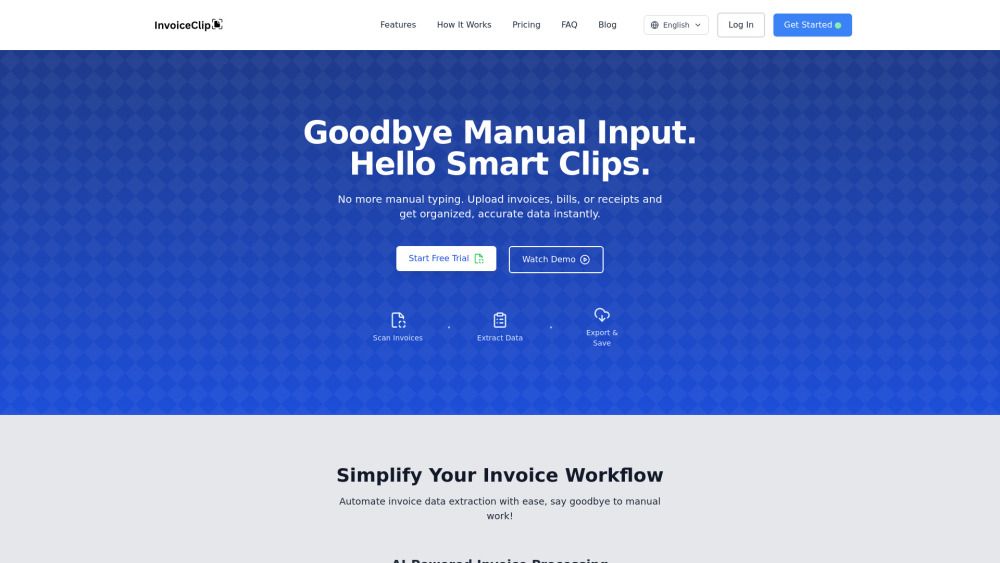
What is InvoiceClip?
InvoiceClip is an innovative application designed to eliminate the tedious task of manual invoice typing. Utilizing advanced AI OCR technology, it scans receipts, bills, and utility invoices instantly, providing users with organized, accurate, and export-ready data.
With InvoiceClip, users can enjoy a streamlined invoicing process that enhances efficiency and accuracy. The app is particularly beneficial for small businesses looking to automate their accounts payable and improve their invoicing workflow.
Instant scanning of receipts and invoices
Organized and accurate data extraction
Export-ready formats for easy integration
Automation of accounts payable processes
InvoiceClip Features
InvoiceClip is designed to eliminate the tedious task of manual invoice typing by utilizing advanced AI OCR technology. This innovative tool scans receipts, bills, and utility invoices instantly, providing users with organized and accurate data that is ready for export.
With InvoiceClip, users can benefit from a range of features that enhance their invoicing process:
Instant scanning of receipts and invoices
Accurate data extraction for improved organization
Export-ready data for seamless integration with accounting systems
Automation of accounts payable processes
Why InvoiceClip?
InvoiceClip offers a powerful solution for businesses looking to streamline their invoicing process. By utilizing advanced AI OCR technology, InvoiceClip eliminates the need for manual data entry, allowing users to scan receipts, bills, and utility invoices instantly. This results in organized, accurate, and export-ready data, significantly reducing the time and effort spent on invoice management.
Some of the key benefits of using InvoiceClip include:
Automated data extraction that minimizes human error.
Instant scanning and processing of various document types.
Enhanced organization of financial documents for easy access and reporting.
Time-saving features that allow businesses to focus on core activities.
How to Use InvoiceClip
Getting started with InvoiceClip is simple and efficient. The app utilizes advanced AI OCR technology to scan receipts, bills, and utility invoices instantly, eliminating the need for manual data entry. This allows users to organize their financial documents quickly and accurately, making it easier to manage expenses and prepare for tax season.
To begin using InvoiceClip, follow these steps:
Download the InvoiceClip app from your device's app store.
Create an account and log in to access the features.
Use the camera feature to scan your invoices and receipts.
Review the extracted data for accuracy and make any necessary adjustments.
Export your organized data for accounting or tax purposes.
Ready to see what InvoiceClip can do for you?and experience the benefits firsthand.
Key Features
AI OCR scans receipts, bills & utility invoices instantly
Organized, accurate, export-ready data
Stop manual invoice typing
How to Use
Visit the Website
Navigate to the tool's official website
What's good
What's not good
InvoiceClip Website Traffic Analysis
Visit Over Time
Geography
Loading reviews...
Introduction:
InvoiceClip is an innovative app that utilizes AI-powered optical character recognition (OCR) to instantly scan and process receipts, bills, and utility invoices. By automating data extraction, it eliminates the need for manual input, ensuring organized and accurate records that are ready for export. This efficiency not only saves time but also enhances accuracy, making it an essential tool for small businesses looking to streamline their invoicing processes.
Added on:
Sep 06 2025
Company:
InvoiceClip
Features:
AI OCR scans receipts, bills & utility invoices instantly, Organized, accurate, export-ready data, Stop manual invoice typing