Cuebox
Upgrade your public speaking and video recording skills with Cuebox – the ultimate teleprompter app!
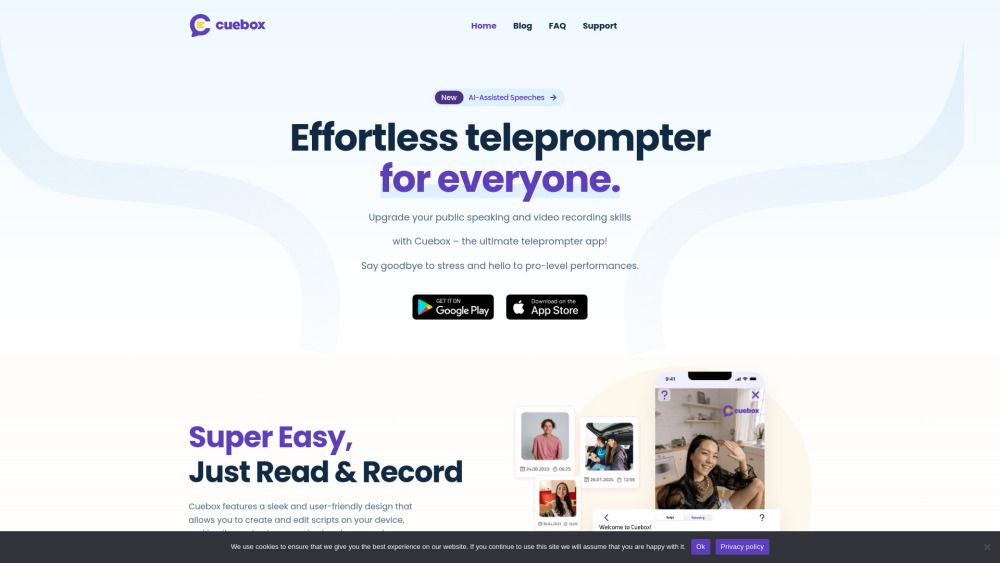
What is Cuebox?
Cuebox is an innovative teleprompter app designed to enhance public speaking and video recording experiences. It offers a user-friendly interface that minimizes the learning curve, allowing users to focus on delivering impactful speeches and engaging video content. With customizable settings, users can tailor their text scrolling speed, font style, and size to suit their preferences, ensuring a comfortable presentation experience.
Key features of Cuebox include:
AI-powered script writer that generates tailored scripts based on user requirements.
Efficient chat support for immediate assistance and guidance.
Ability to create and capture videos directly within the app.
Unlimited project saving and recording capabilities without watermarks.
Cuebox Features
Cuebox is a powerful teleprompter app designed to enhance public speaking and video recording experiences. It features an intuitive and user-friendly interface that minimizes the learning curve, allowing users to focus on delivering outstanding speeches and video content. With customizable settings, users can tailor text scrolling speed, font style, and size to their preferences, ensuring a comfortable presentation experience.
One of the standout capabilities of Cuebox is its AI-powered script writer, which generates scripts tailored to the user's desired tone and style. This feature, combined with the ability to create and edit scripts directly within the app, makes Cuebox an invaluable tool for content creators, marketers, and public speakers alike. Additionally, Cuebox supports advanced camera and microphone selection options, enabling users to achieve the best recording quality possible.
Customizable text scrolling speed, font style, and size
AI-powered script generation tailored to user preferences
User-friendly interface for easy navigation and setup
Advanced camera and microphone selection for optimal recording
Ability to create and edit scripts directly within the app
Why Cuebox?
Cuebox offers a range of benefits that enhance the public speaking and video recording experience. With its customizable settings, users can tailor their text scrolling speed, font style, and size to suit their preferences, ensuring a comfortable and personalized experience. The app's intuitive interface minimizes the learning curve, allowing users to focus on delivering outstanding content without the stress of complicated setups.
Some key advantages of using Cuebox include:
Reduced anxiety and stress associated with public speaking.
Time-saving features that eliminate the need to memorize scripts.
Maintained accuracy and professionalism when delivering complex information.
Versatile usage for public speaking events, presentations, and video recordings.
AI-powered script writing tailored to individual communication needs.
How to Use Cuebox
Getting started with Cuebox is a breeze thanks to its intuitive and user-friendly interface. Users can easily create and edit scripts directly on their devices, allowing for seamless organization and preparation. The app minimizes the learning curve, enabling you to focus on delivering outstanding speeches and video content without unnecessary distractions.
To enhance your experience, Cuebox offers customizable settings that allow you to tailor your text scrolling speed, change font styles, and adjust sizes according to your preferences. This level of personalization ensures that you can create presentations and videos comfortably and effectively.
Effortless navigation and easy setup for all users.
Advanced camera and microphone selection for optimal recording quality.
AI-assisted script writing to save time and enhance content creation.
Ready to see what Cuebox can do for you?and experience the benefits firsthand.
Key Features
Customizable Settings
Easy to Use
AI-Assisted Scripts by ChatGPT
Video Records Auto-Saved & 4K
How to Use
Visit the Website
Navigate to the tool's official website
What's good
What's not good
Cuebox Website Traffic Analysis
Visit Over Time
Geography
Loading reviews...
Introduction:
Cuebox is an innovative teleprompter app designed to enhance public speaking and video recording experiences. With its user-friendly interface and customizable settings, users can easily adjust text scrolling speed, font style, and size to suit their preferences, ensuring a comfortable presentation process. Additionally, Cuebox features an AI-powered script writer that generates tailored scripts, saving time and effort while maintaining professionalism in communication.
Added on:
Jan 24 2025
Company:
Cuebox
Monthly Visitors:
1,745+
Features:
Customizable Settings, Easy to Use, AI-Assisted Scripts by ChatGPT