Checkpoints for Claude Code
Never Lose Your Work Again
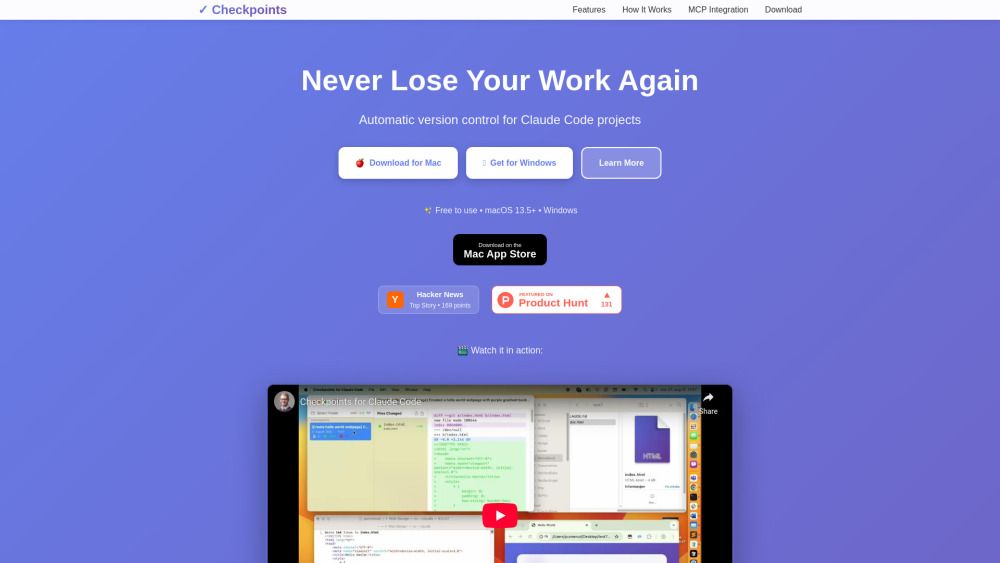
What is Checkpoints for Claude Code?
Checkpoints for Claude Code provide users with full control over their coding projects by allowing them to list checkpoints, view diffs, and restore previous states through Model Context Protocol (MCP) commands. This feature enhances project management by enabling instant access to earlier versions of the code, making it easier to experiment and recover from mistakes.
Key features of Checkpoints for Claude Code include:
Clean and intuitive checkpoint management interface.
Visual comparison between checkpoints through a diff viewer.
Automatic creation of checkpoints upon task completion.
Complete backup of all project files with each checkpoint.
Seamless integration with Claude Desktop for efficient workflow.
Checkpoints for Claude Code Features
Checkpoints for Claude Code offers a robust set of features that enhance project management and code safety. Users can list checkpoints, view diffs, and restore previous states using MCP commands, providing full control over their coding environment.
The functionality of Checkpoints for Claude Code includes:
Time Travel for Code: Instantly restore your project to any previous checkpoint, allowing for experimentation and recovery from mistakes.
Claude Integration: Seamlessly connects with Claude Desktop through the MCP protocol, creating automatic checkpoints upon task completion.
Full Project Backup: Each checkpoint includes a complete backup of all project files, ensuring that your work is always safe and recoverable.
Why Checkpoints for Claude Code?
Checkpoints for Claude Code offer significant advantages for developers looking to manage their projects effectively. With features like time travel for code, users can instantly restore their project to any previous checkpoint, allowing for experimentation without the fear of losing progress. This capability is particularly beneficial for recovering from mistakes, ensuring that developers can work with confidence.
Additionally, the seamless integration with Claude Desktop through the MCP protocol provides automatic checkpoints upon task completion, enhancing workflow efficiency. Each checkpoint includes a complete backup of all project files, guaranteeing that work is always safe and recoverable. The full control offered by Claude allows users to list checkpoints, view diffs, and restore previous states effortlessly.
Instant restoration of previous project states
Automatic checkpoints for enhanced workflow
Complete backups of all project files
Easy management of checkpoints and diffs
How to Use Checkpoints for Claude Code
To get started with the "Checkpoints for Claude Code," you can utilize the intuitive checkpoint management system integrated within Claude Desktop. This system allows you to easily list checkpoints, view diffs, and restore previous states using MCP commands. The automatic creation of checkpoints when tasks are completed ensures that your work is continuously backed up, providing peace of mind as you develop.
Here are some key features and benefits of using the getting started tutorial guide:
Instantly restore your project to any previous checkpoint, allowing for safe experimentation and recovery from mistakes.
Visual comparison between checkpoints through the Diff Viewer, making it easy to track changes.
Automatic backups of all project files with each checkpoint, ensuring your work is always safe and recoverable.
Ready to see what Checkpoints for Claude Code can do for you?and experience the benefits firsthand.
Key Features
Automatic Change Detection
One-Click Checkpoints
Visual Diff Viewer
Time Travel for Code
Seamless MCP Integration
How to Use
Visit the Website
Navigate to the tool's official website
What's good
What's not good
Choose Your Plan
Free
- Automatic Change Detection
- One-Click Checkpoints
- Visual Diff Viewer
- Time Travel for Code
- Claude Integration
Checkpoints for Claude Code Website Traffic Analysis
Visit Over Time
Geography
Loading reviews...
Introduction:
"Checkpoints for Claude Code" is a robust project management tool designed to enhance coding efficiency and safety by automatically creating checkpoints during development. Its seamless integration with Claude Desktop ensures that every task completion triggers a backup, allowing users to effortlessly restore their projects to any previous state with a single click. This feature not only fosters confidence in experimentation but also guarantees that all project files are secure and recoverable.
Added on:
Sep 02 2025
Company:
Checkpoints
Monthly Visitors:
13,372+
Features:
Automatic Change Detection, One-Click Checkpoints, Visual Diff Viewer
Pricing Model:
Free