BestPDF
All-in-One Online PDF Tools to Edit, Convert, and Manage Files Easily
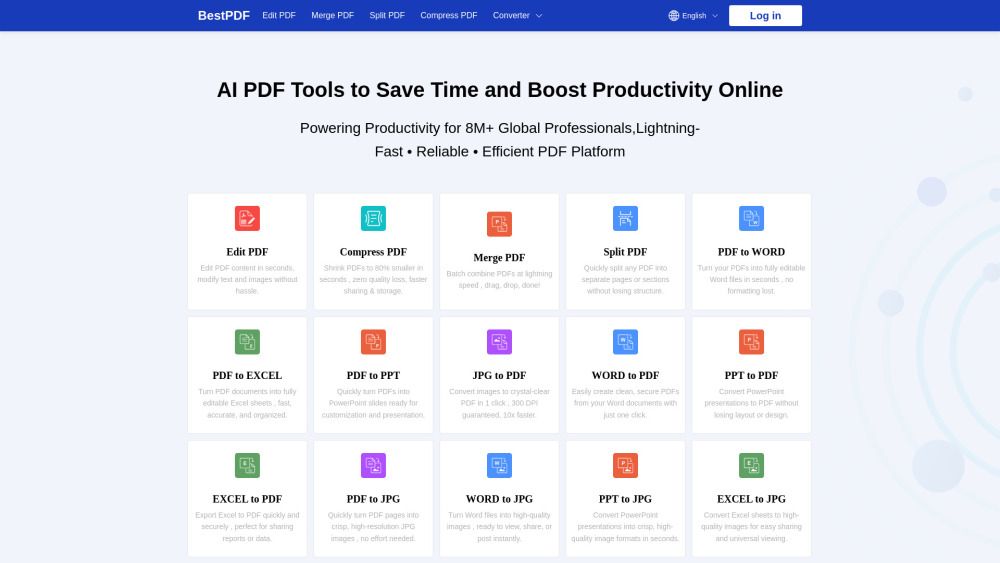
What is BestPDF?
BestPDF is a versatile PDF processing tool designed to simplify document conversion and management. Users have praised its user-friendly interface and the efficiency with which it handles various tasks, making it an essential tool for both professionals and casual users alike. The platform allows for seamless conversions between different file formats, ensuring that the integrity of the original document is maintained throughout the process.
Some of the key features and benefits of BestPDF include:
Quick and accurate conversion of PDF files to Word, Excel, and PPT formats.
Exceptional translation capabilities, supporting over 200 languages while preserving original formatting.
Fast processing speeds, allowing users to complete conversions in seconds.
User-friendly design that caters to both tech-savvy individuals and those less familiar with technology.
Access from any device, providing flexibility and convenience for users on the go.
BestPDF Features
BestPDF is a powerful tool designed to simplify document conversion, making it an ideal choice for busy professionals. It offers a range of features that enhance productivity, including fast and efficient conversion speeds, which allow users to complete document transformations in just a few seconds. The user-friendly interface ensures that even those who are not tech-savvy can navigate the software with ease.
Key features of BestPDF include:
Accurate PDF to Word, Excel, and PPT conversions that preserve original formatting and layout.
Seamless document translation into over 200 languages without the need for downloads or signups.
Excellent OCR capabilities for converting scanned documents into editable formats.
Quick file compression to reduce PDF sizes in seconds.
Why BestPDF?
BestPDF offers a range of benefits that make it an essential tool for anyone needing efficient document conversion. Its user-friendly interface allows even non-tech-savvy individuals to navigate the software with ease. The tool is designed to save time, with quick conversion speeds that enhance productivity for busy professionals.
Flawless preservation of formatting and layout during conversions.
Supports multiple formats including PDF to Word, Excel, and PPT.
Intuitive design that simplifies the conversion process.
OCR feature for seamless text recognition in scanned documents.
Accessible from any device without the need for downloads or signups.
With its exceptional performance and reliability, BestPDF stands out as a top choice for document conversion, making it a valuable asset for anyone looking to streamline their workflow.
How to Use BestPDF
Getting started with BestPDF is a breeze, thanks to its user-friendly interface and straightforward functionality. You can easily convert documents without the need for downloads or signups, making it accessible for everyone. Simply upload your PDF file, select the desired output format, and let BestPDF handle the rest.
Here are some key features that make BestPDF an excellent choice for document conversion:
Preserves original formatting and layout during conversions.
Fast conversion speeds, completing tasks in just a few seconds.
Comprehensive tools for converting PDFs to various formats, including Word, Excel, and PPT.
Intuitive design that caters to both tech-savvy users and beginners.
Ready to see what BestPDF can do for you?and experience the benefits firsthand.
Key Features
Edit PDF
Merge PDF
Split PDF
Compress PDF
Convert PDF to various formats
How to Use
Visit the Website
Navigate to the tool's official website
What's good
What's not good
BestPDF Website Traffic Analysis
Visit Over Time
Geography
Loading reviews...
Frequently Asked Questions
Introduction:
BestPDF is an all-in-one online tool designed for seamless document conversion, allowing users to easily edit, convert, and manage PDF files while preserving formatting and layout. With its intuitive interface and fast conversion speeds, BestPDF is perfect for both tech-savvy individuals and those less familiar with technology. Additionally, its advanced features, including OCR and multi-language translation, enhance productivity and accessibility for users across various needs.
Added on:
Sep 28 2025
Company:
HONG KONG YUNMO TECHNOLOGY CO., LIMITED
Monthly Visitors:
302+
Features:
Edit PDF, Merge PDF, Split PDF