Batch Cropper
Easily prepare your images with this sophisticated image editing tool.
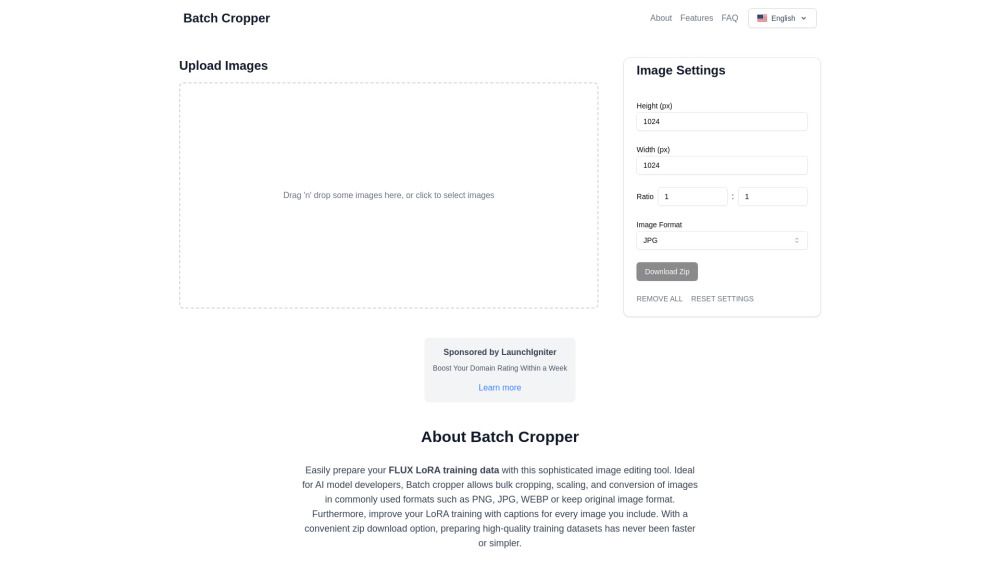
What is Batch Cropper?
Batch Cropper is a sophisticated image editing tool designed to help users easily prepare their FLUX LoRA training data. It is particularly beneficial for AI model developers, allowing for bulk cropping, scaling, and conversion of images in commonly used formats such as PNG, JPG, and WEBP, or users can choose to keep the original image format. Additionally, Batch Cropper enhances LoRA training by enabling users to add captions for every image included in the dataset.
With a convenient zip download option, Batch Cropper streamlines the process of preparing high-quality training datasets, making it faster and simpler than ever before. Key features of Batch Cropper include:
Bulk Image Cropping: Quickly crop multiple images at once, ensuring consistent dimensions for FLUX LoRA training data.
Image Resizing: Resize images to specific dimensions, optimizing training datasets without loss of quality.
Batch Cropper Features
Batch Cropper is a sophisticated image editing tool designed to streamline the preparation of FLUX LoRA training data for AI model developers. It enables users to perform bulk cropping, scaling, and conversion of images in popular formats such as PNG, JPG, and WEBP, or to maintain the original image format. Additionally, users can enhance their LoRA training datasets by adding captions to each image, making the process more efficient and organized.
The tool offers several key features that enhance its functionality:
Bulk Image Cropping: Quickly crop multiple images at once to ensure consistent dimensions for training data.
Image Resizing: Resize images to specific dimensions, optimizing datasets without compromising quality.
Convenient Zip Download: Easily download all processed images in a zip file for quick access and use.
Why Batch Cropper?
Batch Cropper is an essential tool for AI model developers, offering a sophisticated solution for preparing FLUX LoRA training data. This versatile image editing tool allows users to efficiently crop, scale, and convert images in popular formats such as PNG, JPG, and WEBP, or maintain the original format. By streamlining the image preparation process, Batch Cropper significantly enhances productivity and ensures high-quality datasets for training.
Some of the key benefits of using Batch Cropper include:
Bulk Image Cropping: Quickly crop multiple images at once, ensuring consistent dimensions for training data.
Image Resizing: Resize images to specific dimensions without loss of quality, optimizing datasets for better performance.
Captioning: Improve LoRA training by adding captions to each image, enhancing the dataset's informational value.
Convenient Zip Download: Easily download all processed images in a single zip file, simplifying the workflow.
How to Use Batch Cropper
Getting started with Batch Cropper is simple and efficient. To begin, upload your images by dragging and dropping them into the designated area or by clicking to select them. Once your images are uploaded, you can adjust the image settings, including height, width, and aspect ratio, to ensure they meet your specific requirements for FLUX LoRA training data.
Batch Cropper offers several features that enhance your image editing experience:
Bulk Image Cropping: Quickly crop multiple images at once for consistent dimensions.
Image Resizing: Resize images to specific dimensions without losing quality.
Format Options: Convert images to commonly used formats like PNG, JPG, and WEBP, or keep the original format.
Captioning: Improve your training data by adding captions to each image.
Convenient Zip Download: Easily download all processed images in a single zip file.
Ready to see what Batch Cropper can do for you?and experience the benefits firsthand.
Key Features
Bulk cropping of images
Scaling and conversion of images
Supports multiple formats (PNG, JPG, WEBP)
Caption generation for images
Convenient zip download option
How to Use
Visit the Website
Navigate to the tool's official website
What's good
What's not good
Batch Cropper Website Traffic Analysis
Visit Over Time
Geography
Loading reviews...
Introduction:
Batch Cropper is a sophisticated image editing tool designed for AI model developers, enabling the bulk cropping, scaling, and conversion of images in popular formats like PNG, JPG, and WEBP. Its key benefits include the ability to maintain consistent dimensions for training datasets and the option to add captions to each image, streamlining the preparation of high-quality training data. With a convenient zip download feature, Batch Cropper makes the process faster and simpler than ever.
Added on:
Feb 17 2025
Company:
Batch Cropper
Monthly Visitors:
267+
Features:
Bulk cropping of images, Scaling and conversion of images, Supports multiple formats (PNG, JPG, WEBP)